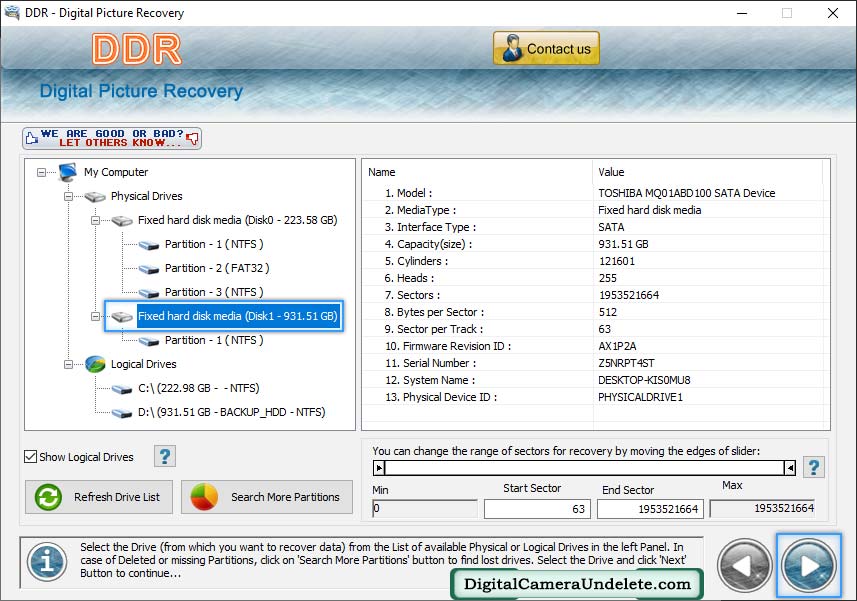
Select disk or partition from which you want to recover data. In case of deleted or missing partitions, click on 'Search More Partitions' button.
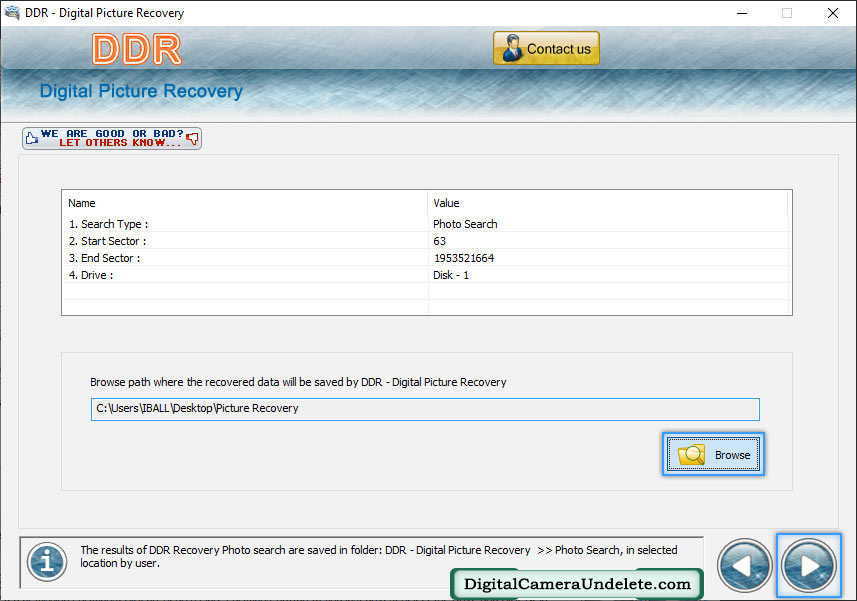
Now Browse the path where you want to save your recovered data using "DDR - Picture Recovery" and then click 'Next' button.
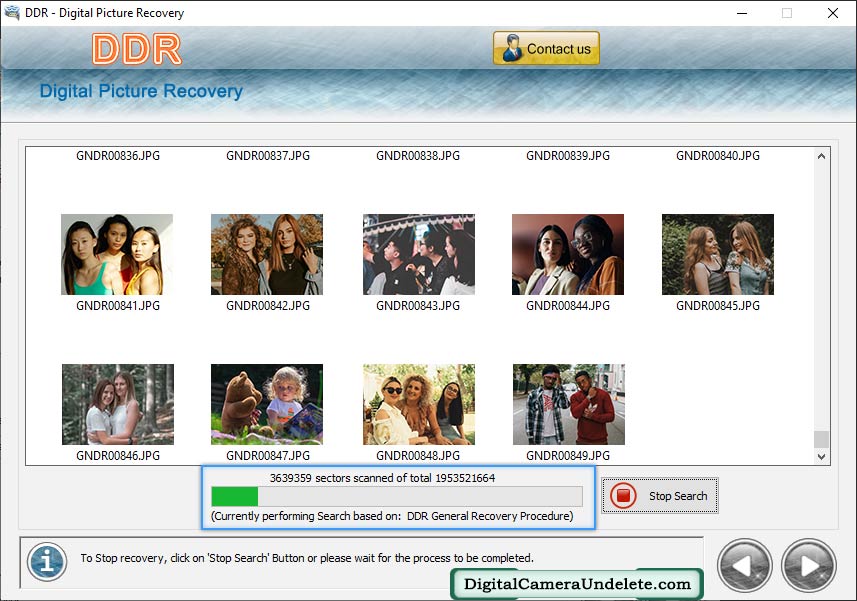
Currently performing Files Searching Process, You can stop searching by clicking on 'Stop' button.
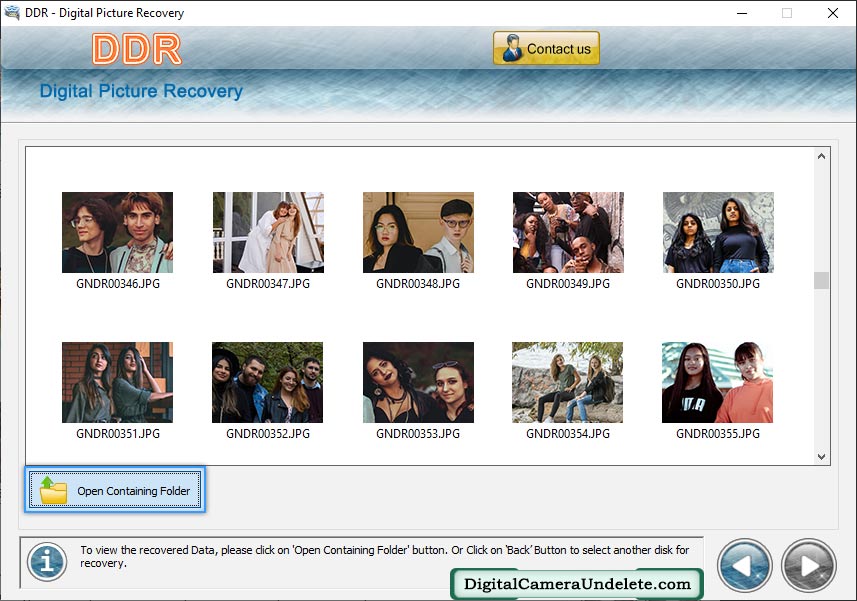
Data has been recovered successfully. To view your recovered data, click on 'Open Containing Folder' button.